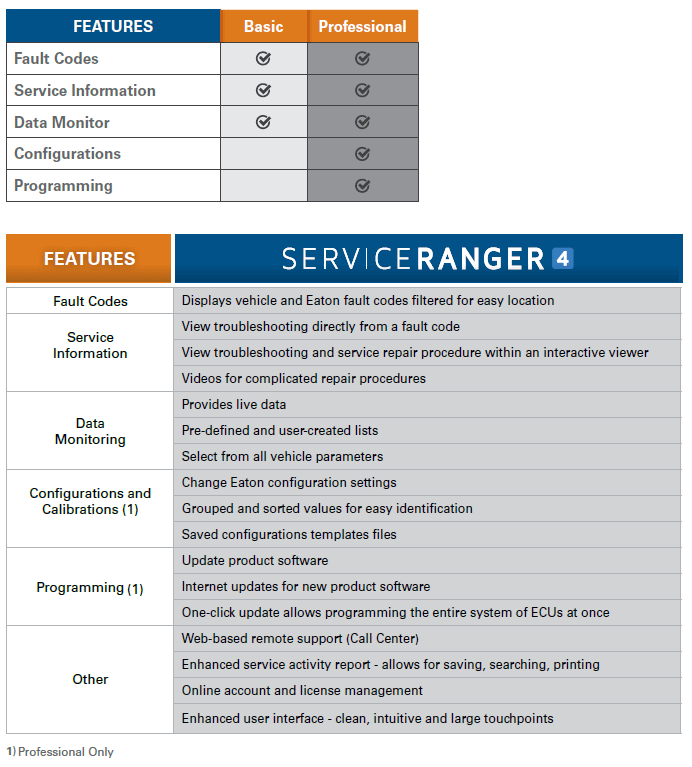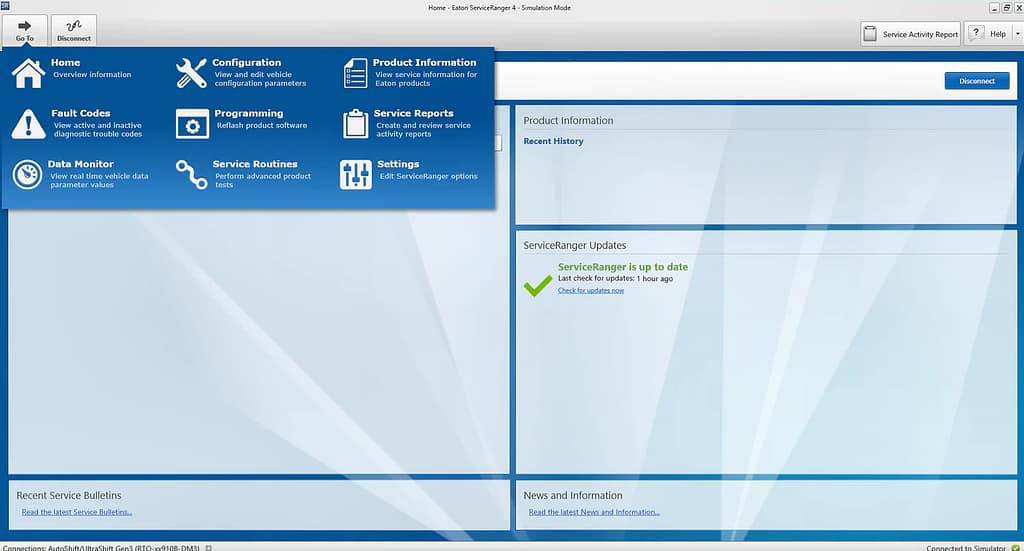Eaton ServiceRanger 4 Basic
Eaton Service Ranger 4 is the next-generation of diagnostic tools. Eaton Service Ranger 4 supports all Eaton automated transmission and hybrid powertrain systems.
Need a laptop? We can provide both shop and field quality laptop computers. Contact us
$995.00