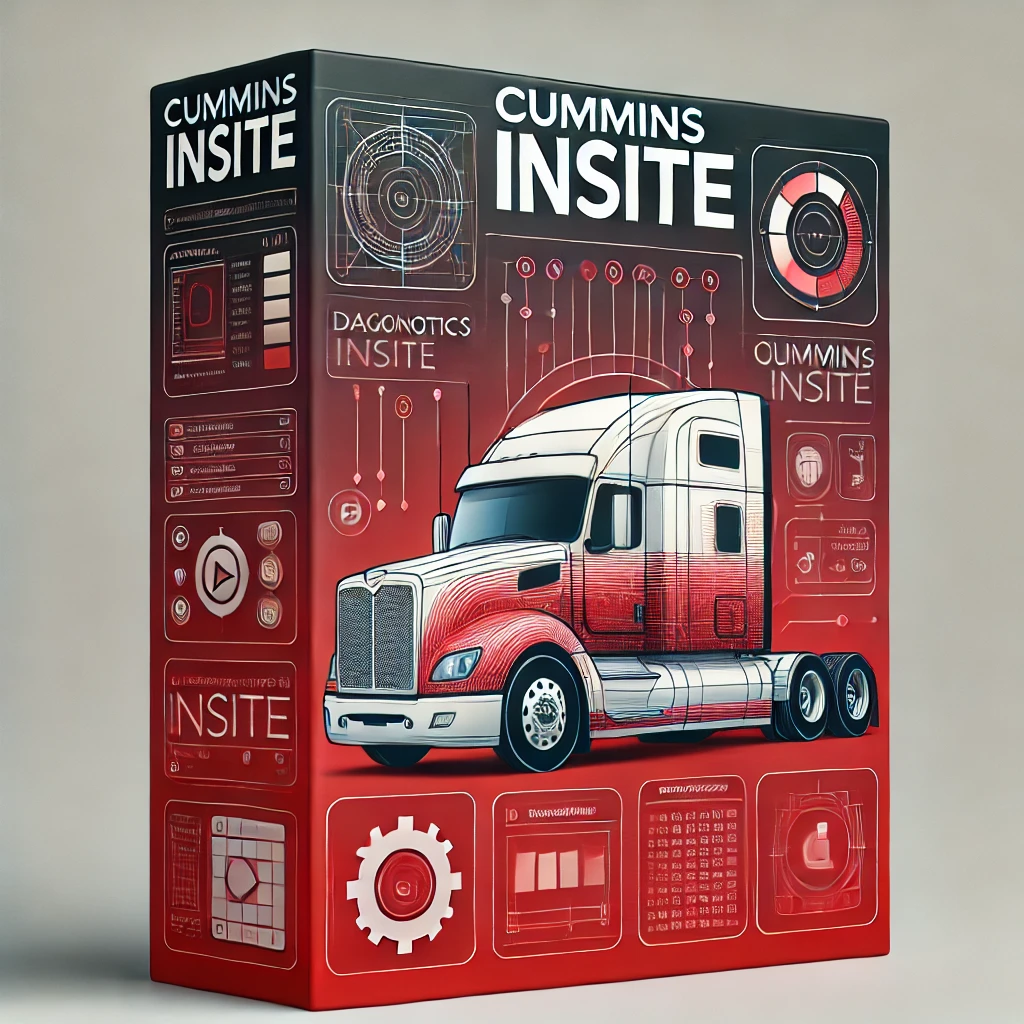
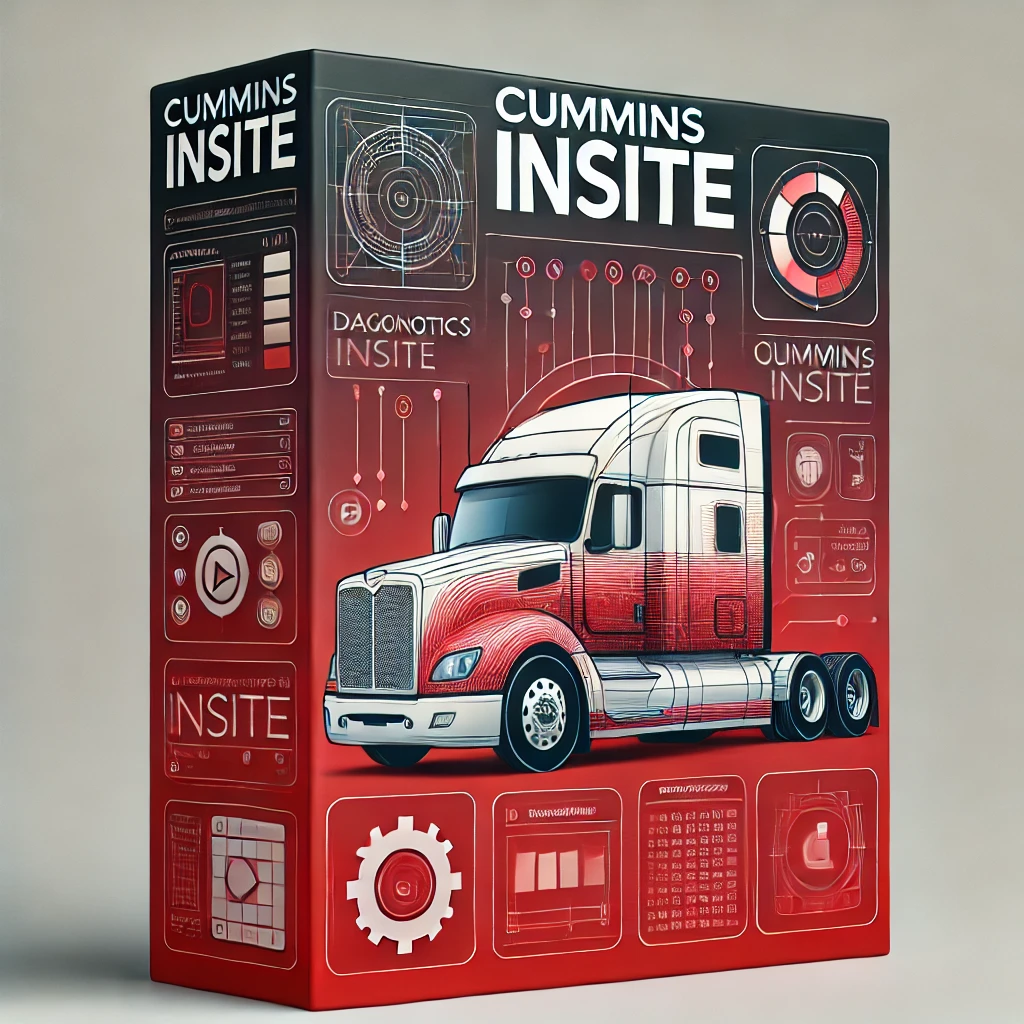
Cummins Insite Lite is the cheaper of the two versions. Although it is cheaper, Insite Lite has almost all of the functionality of Insite Pro.
With Insite Lite you will be able to:
Cummins Insite Pro is the most powerful version and offers everything most shops would need to service a Cummins engine.
In terms of Cummins Insite Lite vs. Insite Pro, the main advantages of pro can be seen below.
With Cummins Insite Pro you have all of the features of Lite, with three additional key components (see underlined items below):
Not all shops will need the ability to read and retrieve calibration files but for those who do, this is a critical feature. Same goes for doing engine calibrations and ECM updates. While Insite Lite is much more common, it is recommended that shops who primarily work on Cummins engines spend the extra money and get Insite Pro. With the slightly larger investment, you have the peace of mind knowing that whatever rolls through the door you have the proper equipment to work on it.
We have been working with diagnostic software for over 20 years. With our knowledge and experience, we stand by each and everyone of our customers. We will take care of you from start to finish.
