WABCO Toolbox Plus is a subscription based program for connecting up to and diagnosing WABCO systems. Inside of WABCO Toolbox Plus, there are multiple other “sub programs”. One of the first ones you’ll see is called WABCO Toolbox ECAS CAN2.
Many users are surprised to find out that the ECAS CAN2 program, inside of WABCO Toolbox Plus, requires its own separate license.
Luckily, there are no additional costs involved. It’s just a matter of using the WABCO website to generate a license key.
What you’ll need to do is first go to the ECAS CAN2 section inside of Toolbox Plus. Once you’re there, a new message should appear saying that the program is unlicensed. You will see an option on screen to “Verify Licensing Information”
Now, go ahead and open up your internet browser and go to the WABCO software activator web page (link here)
Option #1: Generating a Key
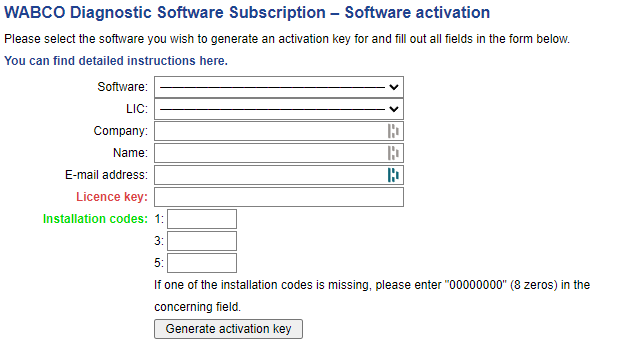
The first option is to generate a key. You can do this by filling out the information seen in the screen shot above. All of this information can be obtained from within your WABCO Toolbox ECAS program. There should be a screen up that has all sorts of codes and numbers, that is where this information comes from.
Option #2: Importing an Activation Code (Offline method)
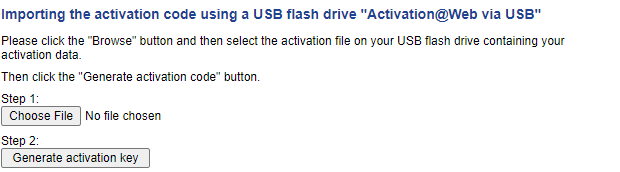
Just below Option #1 is Option #2, the option to import the activation file and activate it via the offline method. I don’t really recommend this, as the other way is much easier, but if you are in a remote location it can be a lifesaver.
After that, regardless of which method you chose, you will be given a license key. Now simply enter it into the blank license key boxes and click “Submit”.



