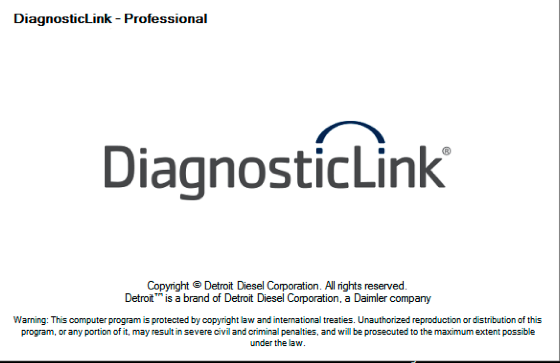
Over the years we have set up hundreds of customers with Detroit Diesel software and one of the most common questions we get is: what is the difference between standard and pro? So it is important to point that out and talk about it a little bit so shop owners and fleet managers can make better informed decisions.
Detroit Diesel Diagnostic Link software comes in two version. Detroit Diesel Diagnostic Link Standard and Pro. Each version has slightly different capabilities. This quick article will cover each version’s abilities, the difference between the two, and help you figure out which version you need.
Diagnostic Link Standard (Click here to download)
The standard version provides:
- ECU Information
- Diagnostic fault codes
- Instrumentation
- Run system tests
- Edit ECU parameters
ECUs are supported for the following products:
- EPA07 – DD15, DD13, DD16, S60, MBE900, MBE4000
- EPA10 – DD13, DD15, DD16
- GHG14 – DD13, DD15, DD16, DT12 Transmission
- Freightliner Cascadia
- Western Star 5700XE
Diagnostic Link Pro (Click here to download)
The professional version provides all of the same features as the standard along with the ability to reprogram ECU #s and insert injector codes.
- ECU information
- Diagnostic fault codes
- Instrumentation
- Run system tests
- Edit ECU parameters
- Reprogram ECU #
- Insert injector codes
ECUs are supported for the following products:
- EPA07 – DD15, DD13, DD16, S60, MBE900, MBE4000
- EPA10 – DD13, DD15, DD16
- GHG14 – DD13, DD15, DD16, DT12 Transmission
- Freightliner Cascadia
- Western Star 5700XE



