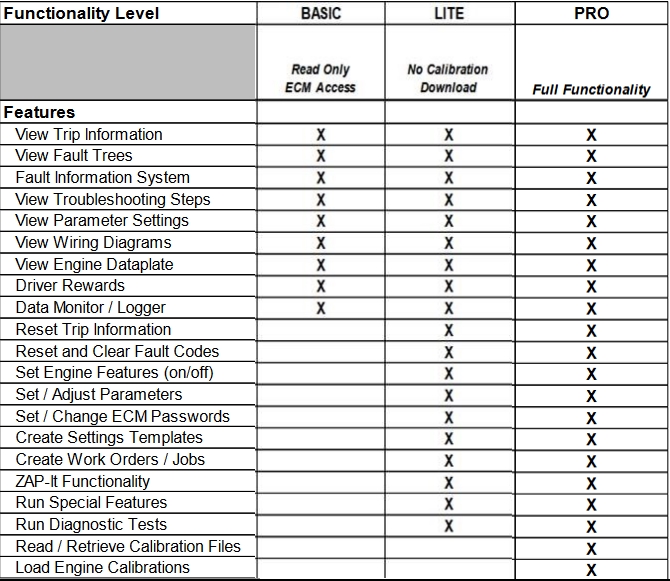Cummins Insite is a great tool for performing diagnostics. If you diagnose/service Cummins engines, it is an absolute “must-have”.
Meeting the Minimum System Requirements
In order to use Cummins Insite you’ll need a Windows based computer that meets or exceeds the manufacturer’s software requirements. Recently Cummins increased the computer requirements for their Insite software. If you are using an older computer to run Insite you’ll almost certainly experience frustratingly long load times.
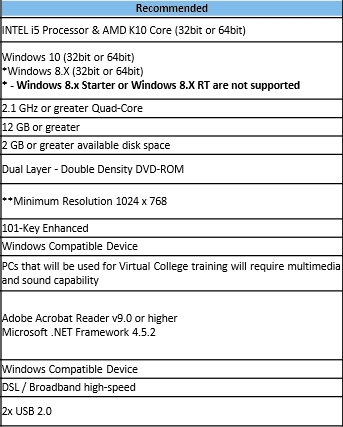
Checking the Version of Insite and Update Manager
Before you connect to a truck, check to make sure that you’re using the latest Insite version and that all updates are installed. It’s also a good habit to check your Windows updates.
Connections and Adapters
To use Cummins Insite you’re going to need an RP1210 adapter (ex: Cummins Inline 6 or 7, DG Technologies DP5A, Nexiq USBLink2, etc.) and the corresponding connection cables.
Functionality Levels
Here is a helpful chart that shows the different Insite programs and their corresponding features.