If you have Paccar Davie 4 you are probably used to all of its little “quirks” by now…. but a new fatal error has been hitting everyone all at once this winter. There’s a decent chance it may impact you too.
It is the Paccar GVPD runtime error.
You open Davie 4, enter your login info, it starts to open, and then it crashes out.
A skinny window opens up with a bunch of code and technical jargon, screenshot below:
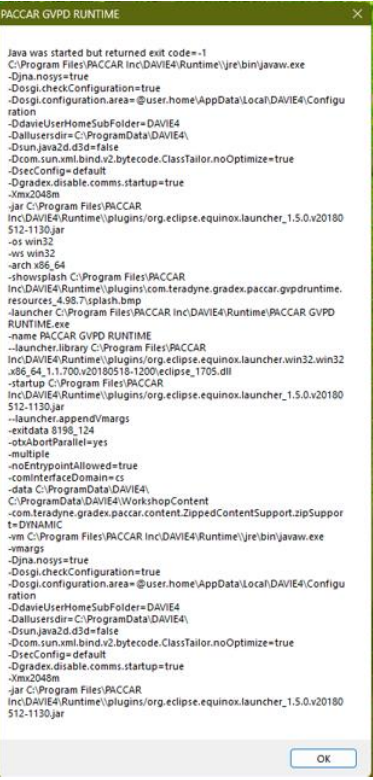
We’ve been fixing this issue non-stop for folks this past month. Luckily it isn’t too hard to fix. Matter of fact I helped a 75 year old guy do this over the phone yesterday.
This error is happening because the interface drivers you have are outdated. Or your VCI selection in Davie 4 is set to USB Link 1.
And I will give some credit to Paccar, they had a pop up message the past couple months telling people to “update their drivers”, but it was super easy to just flat out ignore, which is what everyone did….
Before we continue, please note: the Nexiq USB Link 1 can no longer be used with Davie 4 from January 2025 onward. If that’s your one and only interface, you will need to buy a USB Link 2 or 3.
Now to the solution for this GVPD runtime error:
- Close the error message
- Open your internet browser and go to https://www.nexiq.com/CommonRoot/FAQs_GEX.aspx
- Download and install the latest driver for the interface you have (USB Link 2 or USB Link 3)
- Restart your computer and try logging in to Davie again, the problem should be solved.
If it is still happening to you, there are a few more steps we need to take to fix this.
- In File Explorer, go to C:\ProgramData\DAVIE4\users\<YOUR DAVIE USERNAME>
- If you don’t see “Program Data” on your C drive, you may need to click “View” and then check the box next to “Hidden Items” for it to show up.
- Inside of C:\ProgramData\DAVIE4\users\<YOUR DAVIE USERNAME> , right click on the file labeled “config.ini.xml” and delete it
That should resolve the issue.
Now you can open Davie 4 and log in. If you had to do the second part and delete the config file, you may need to go into Davie settings and tell it which interface you’re using again.
If you’re tired of Davie 4’s unreliability and constant error messages, consider switching to Jaltest Commercial Vehicle software. It does everything Davie 4 can do and is about 10 times more reliable. Much less likely to leave you high and dry on the side of the road with cryptic error messages.
Contact us today and ask for a Jaltest quote, mention our Paccar article for an extra 5% off.



