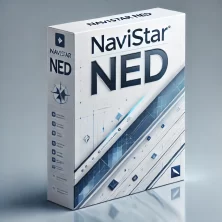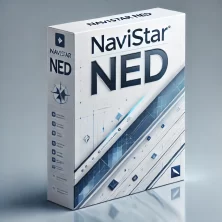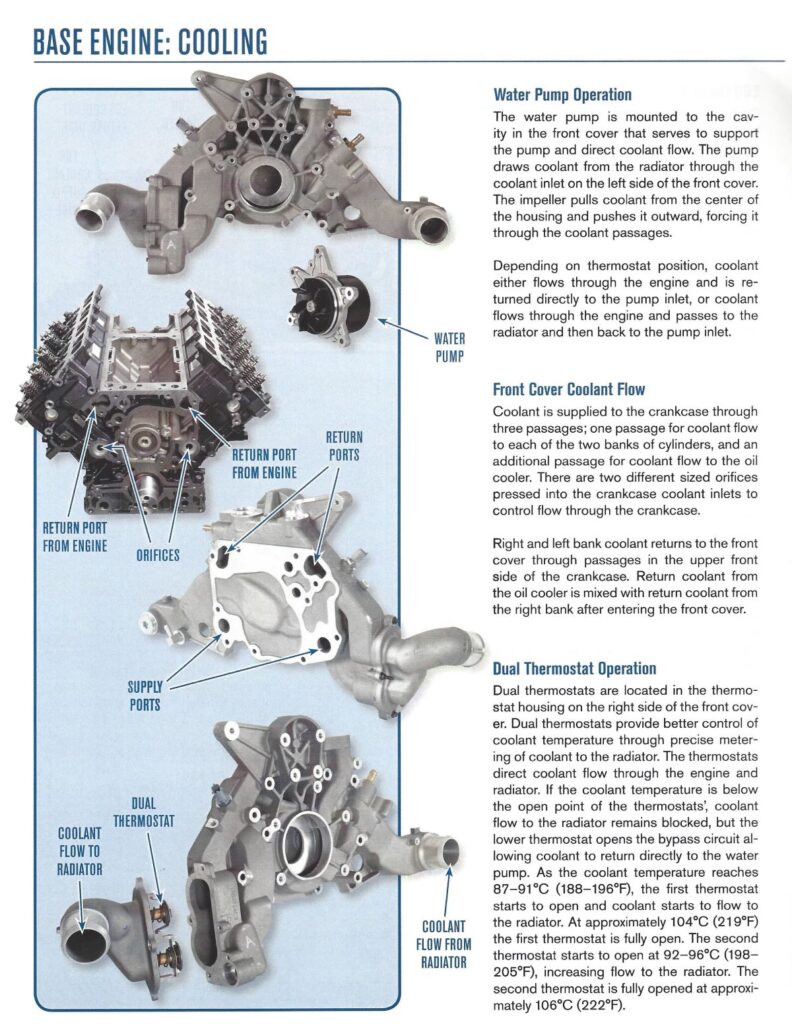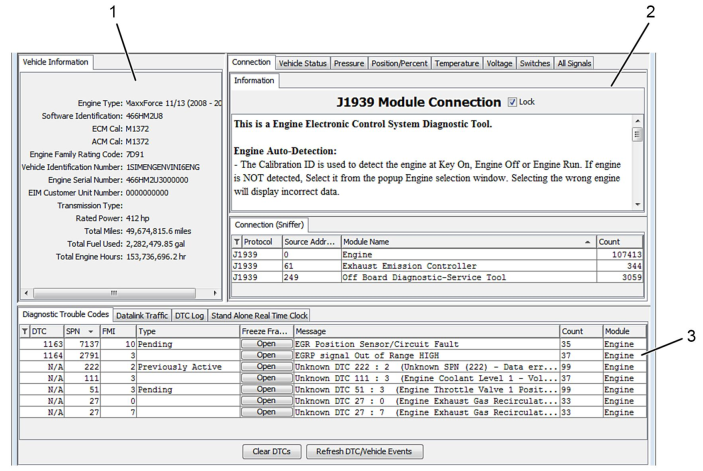SPECIAL OFFER!
For a limited time, all purchases of Navistar Engine Diagnostic come with your choice of free coffee table manual.
All customers who purchase Navistar Engine Diagnostic software can pick a book to receive from the list below!
- Navistar DT466, DT570, and HT570 Coffee Table Book
- Navistar VT365 Coffe Table Book
- Navistar MaxxForce DT, 9 & 10 Coffee Table Book (2010+)
- Navistar MaxxForce DT, 9 & 10 Coffee Table Book (2007)
- Navistar MaxxForce 11 & 13 Coffee Table Book (2010)
- Navistar MaxxForce 11-13 Coffee Table Book (2007-2009)
- Navistar MaxxForce 7 Coffee Table Book
- CAT C13 Coffee Table Book
- Navistar N13 Coffee Table Book (2013-2014)
- Navistar N13 Coffee Table Book (2015+)
These coffee table manuals include high quality pictures and descriptions for each engine.
A great resource to have laying around in your office or your shops lobby.
Here is an example from on the books:
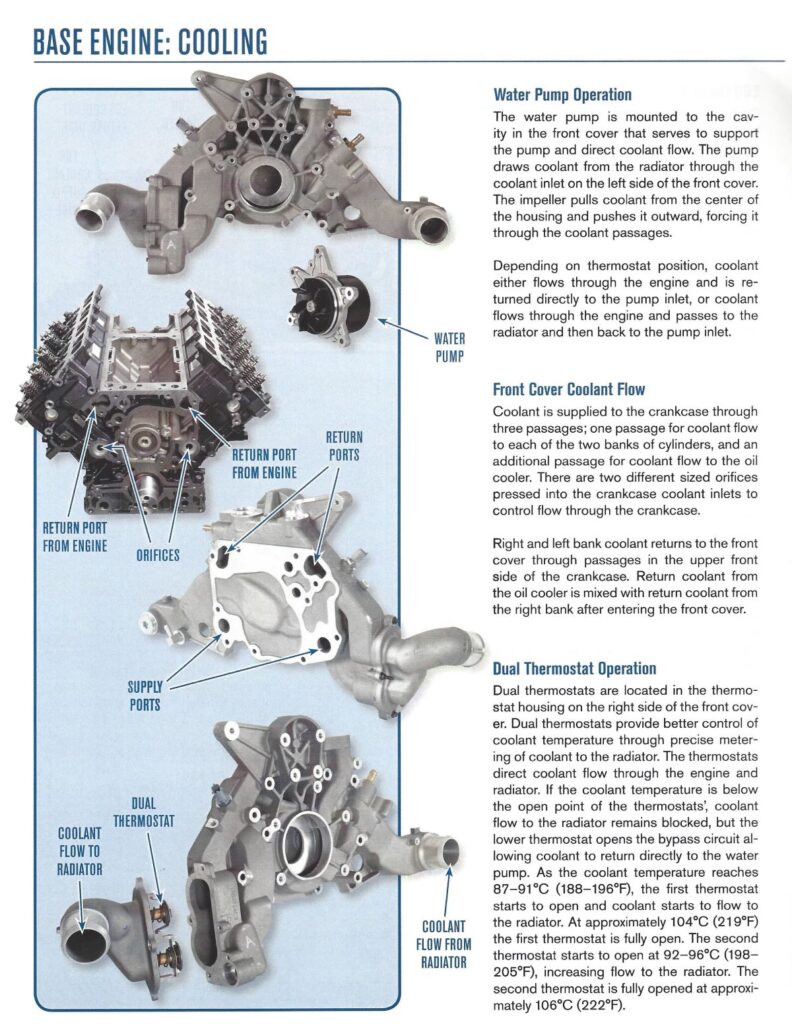
Navistar Engine Diagnostic Software
Navistar Engine Diagnostic Software (known as NED) is the diagnostic and programming software for Navistar Engines. Navistar Service Software covers a wide range of diagnostic support for MaxxForce engines. Coverage includes all International MaxxForce (2007 & later) electronic engines. This software updates periodically, enabling you to get the latest coverage. As an added bonus we will supply the pre-2007 engine (MaxxForce) diagnostic software at no charge. We’ll also remotely install the NED software at no extra charge.
Along with this software we include a user guide at no cost to you. This helps technicians quickly maximize the software capability & increase profit.

Basic Features
- Read Fault and clear diagnostic fault codes
- View, graph and save engine data
Advanced Features
- Diagnostic Tests
- KOEO – Key On Engine Off
- KOER – Key On Engine Running
- KOEO – Injector Buzz Test
- KOER – Injector Contribution Test
- Cylinder Cutout Test (EPA 04′ and newer)
- Injector Disable Tests (EPA 04′ and newer)
- Display and change configurable Parameters
- Crank Inhibit
- Fan Control
- Idle Shutdown Timer
- Warm-up Device
- Warning and Protection System
- Hydraulic Pressure Governor
- PTO Control
- Radiator Shutter
- Vehicle Speed Limit
- Vehicle Retarder
- Two Speed Axle
- Traction Control
NOTE: To diagnose specific electronic control system failures, always refer to the diagnostic manual
for the system being serviced. For a full list of applicable OEM manuals visit
TruckManuals.com
It is strongly recommended that all Terminate and Stay Resident (TSR) programs like the Quicktime® program,
CD player programs, or Pocket PC programs be terminated prior to loading or starting the Navistar Engine
Diagnostics software. These programs interfere with the efficient operation of the Navistar Engine Diagnostics
program
Diagnostic Interface Cable Support
The following communication adapters have been verified with all Navistar Engine Diagnostics software:
• Dearborn Group Technologies – DPA 4 and DPA 4+
• Noregon Systems, Inc. – DLA, DLA USB
*Other RP1210A compliant interface devices may work with Navistar Engine Diagnostics.
NOTE: IC3 and IC4 USB cables are not reliable when connected to 2007 and newer Navistar vehicles.
Please refer to each manufacturer’s website for further information
Engine Support
- MaxxForce
- v155: MaxxForce 5 (2007 – 2009)
- v134: MaxxForce 7 (2007 – 2009)
- v152: MaxxForce 7 (2010 – 2012)
- v179: MaxxForce 7 (2013 – )
- i326: MaxxForce DT, 9 & 10 (2007 – 2009)
- i334: MaxxForce DT, 9 & 10 (2010 – 2012)
- i367: MaxxForce DT, 9, 10 (2013)
- i766: MaxxForce 11/13 (2008-2009)
- i783: MaxxForce 11/13 (2010-2012)
- B764: MaxxForce 11/13 (2013 – 2013.5)
- i770: MaxxForce 15 (2010 – 2013)
- Navistar
- I746: N9/N10 SCR (2014 – )
- B718: N13 SCR (2013 – 2014)
- B745: N13 SCR (2015 – )