Deutz Serdia requires the use of the DECOM interface. The Deutz DECOM interface that is used with SERDIA is serialized and assigned to each specific user. By doing it this way, Deutz is able to document who is making changes using it. Another thing to note, the tool can limit who uses it for what based on their training level.
Deutz Serdia has three levels; SERDIA User Level 1, SERDIA User Level 2, and SERDIA User Level 3. Upon ordering a new interface, you will receive a 12-month license for SERDIA User Level 1. For Deutz software, level 1 is going to be the most common, as it is the only one that is actually available for purchase to the public. The higher levels are only accessible by dealers.
Serdia User Level 1 Access and Coverage:
- Operation and Maintenance Information
- View Engine Operation Parameters
- Exhaust After-Treatment
- Fuel System
- View and Clear Error Memory
An important note regarding User Level 1, it does NOT allow you to reset EEPROM or PRV counters.
Serdia User Level 2 Access and Coverage (Dealers):
- Access to Exhaust After-Treatment Testing and Regeneration
- Fuel System Testing (injector test and IQA codes)
- Compression Tests
- EEPROM and PRV Counter Resets
- Accelerator Pedal Calibration
- Access to Several Use Cases for Diagnostics on Injection System and After-Treatment
- Web Services to Download and Program Datasets
Serdia User Level 3 Access and Coverage (Dealers):
- All of the Functions from Levels 1 and Levels 2 Above
- Addition of Extensive Diagnostic Capabilities
- Graphing, Trip Recorder and Online Access to Wiring Diagrams
Main Screen Layout
Below you’ll find a screenshot of the main Deutz Serdia screen.
The numbers correspond with their respective labels below.
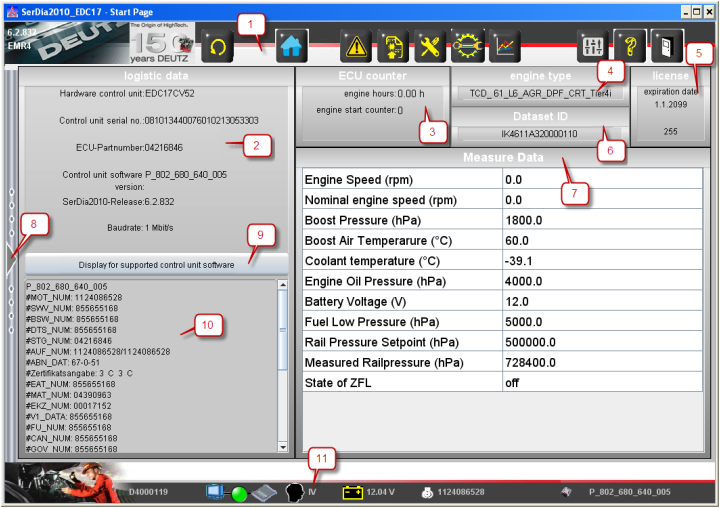
#1 Main Menu
#2 ECU/ECM Hardware and Software Information
#3 ECU/ECM Counter
#4 Engine and Exhaust System Type
#5 Dataset Identification
#6 Serdia License Information
#7 Serdia’s Selection of Measurable Data
#8 Quick Access Toolbar
#9 ECU/ECM Information Summary
#10 Representation of EOL3 Area
#11 Footer Status Bar
Supported ECU/ECM Units
When you first open Serdia you should see a screen that shows all of the ECU/ECM units that are officially supported in the Deutz Serdia software.
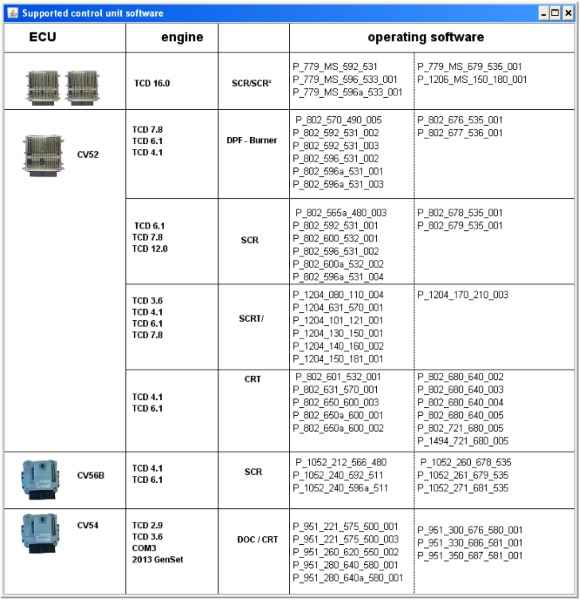
Top Menu Navigation
The top menu navigation in Deutz Serdia can be a little confusing if you haven’t dealt with it before. Here’s a helpful chart that identifies all of the buttons and options available on the top navigation bar:
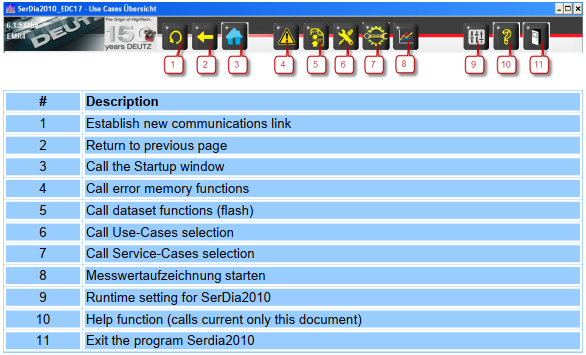
Ready to purchase Deutz Serdia? Click Here



