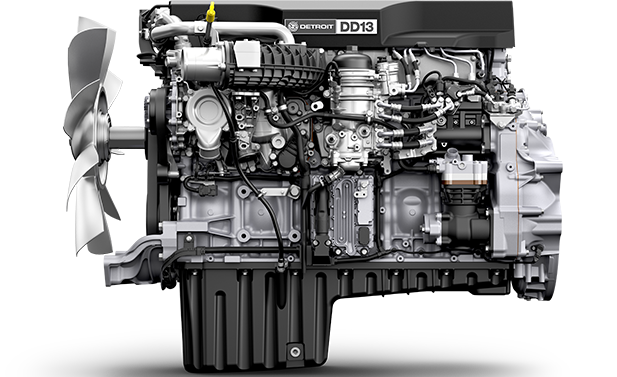Detroit Diesel laptop-based software was made available in the early 2000s. It replaced the software that was most commonly found in the Prolink 9000 or Nexiq Grafiq hand-held scanner. While these tools were great in their time, they became outdated due to small screen size and when Detroit Diesel started writing their software for laptop computers.
Detroit Diesel software has generally always impressed the mechanics with its simplicity & ease-of-use. Versions prior to 8.0 open very quickly. The version 8.0 & newer do take longer to open but this is because the software package is so large in comparison to the older version. (note: a newer, faster computer will open & operate the Detroit software faster)
Detroit Diagnosticlink is designed for these systems:
-
- Detroit Diesel powertrains
- Freightliner Cascadia *
- Western Star 5700XE *
List of Engines / Equipment Supported by Detroit Software
- EPA07 — DD13, DD15, DD16, Series 60, MBE900 & MBE4000
- EPA10 — DD13, DD15, DD16
- GHG14 — DD13, DD15, DD16, DT12 Transmission
- Freightliner Cascadia *
- Western Star 5700XE *
* USBLink2 is the approved interface for making BCM connections to these models
Detroit Diesel software is available in 2 versions
Standard Version:
This is the most commonly purchased software as it covers the needs of most shops. It allows mechanics to:
- View ECU information
- View & clear diagnostic fault codes
- View instrumentation information
- System test run ability
- Edit ECU parameters
Professional Version:
Detroit Diesel DiagnosticLink PRO has all of the same capabilities as the standard plus:
- The ability to do action taps
- Reset injector CAL-codes
- Change road speed
- Perform Service Routines
It can display:
- ECM Information
- Diagnostic Fault Codes
- Troubleshooting Information
- Instrumentation
- Run Service Routines
Diagnostic Capabilities:
- Fault Codes
- Cylinder Cut Out
- Diagnostic Instrumentation
- Normal Instrumentation
- Engine Configuration Data
- ECM Input / Output
- Injector Response Time
- Maintenance Alert
- View MIDs
- Exhaust Pressure Fault Times
- View Connected ECU Information
- Perform Troubleshooting [traditional & advanced]
- Read Variable Values in Real Time [and display them graphically]
- Reset Parameters
- Perform Service Routines
- Log Playback of All Connected Activity
Tools
- Engine & Trip Data
- DDEC Reports
- Clear AFR Learn Table
- Particulate Filter Reset
- Recalibrate NG Oxygen Sensor
- Recalibrate EGR Delta Pressure Sensor
- Calibration Passwords
- Injector Calibration
- Engine Configuration Data
Important Note:
Neither the standard or pro version of DiagnosticLink allows you to flash the MCM, CPC, ACM (engine) and TCM (transmission). Only your Detroit dealer will have the ability to do that.
_________________________________________________________________
Detroit Diesel Legacy Software [pre-2007]
Detroit Diesel Diagnostic Link (Pre-2007 DDDL 6.x legacy software for Detroit)
- DDDL 6.x is a comprehensive software program. It supports:
- Detroit DDEC III, IV, and V
- MBE 900 and MBE 4000 On-Highway engines
- DDDL 6.x software offer features and coverage for
- DDEC V (Release 2)
- DDEC IV (Release 42)
- VCU (Release 14.26)
- Updated VCU/PLD instrumentation (to speed up data rates)
- Integrated MBE troubleshooting guide
DiagnosticLink provides the same capability as the Detroit Diesel Diagnostic Link 8. as noted:
- ECU information
- Diagnostic fault codes
- Instrumentation information
- Service routines
- Ability to run system tests
- Edit ECU parameters
Getting Started
Upon installation of the professional edition package installer, the legacy tools DDDL 6.x and DRS 6.x (for authorized users) are accessible from Start menu programs.
Note: Both Detroit Diesel DiagnosticLink Standard and Professional requires a username and password for tool purchasing & registration and to connect to the Detroit Diesel server for service pack updates. You may request for a username & password by contacting DDE Group.
Detroit Diesel Software Computer Requirements [Minimum]
- Windows 7, Windows 8.1, or Windows 10 (32/64bit) [Note: Win 10–64 Pro recommended for maximum performance]
- 2.0 GHz Dual Core Processor or faster [2.4 GHz or higher recommended]
- 2.0 GB RAM or more [with the newer software it’s recommended to purchase a minimum of 8 GB RAM for any truck diagnostic computer. The only exception is Cummins Insite which requires 12 GB RAM]
- 40 GB Hard drive or larger (with 20 GB free)
- Monitor and graphics card supporting 1024 x 768 resolution and 16-bit color
- 1 available USB port
- High Speed or Broadband Internet Connection
- RP1210 Compliant Interface [USBLink2 interface is recommended]
- Administrative Rights (for installation)
- IT security firewall access for TCP port 48481 for outgoing and incoming traffic
Computer Recommendations
- Business or field grade computer (Recommended Examples:)
- Panasonic CF-31
- Panasonic CF-54 or CF-53
- Dell Latitude & Latitude Rugged
These recommendations are for ruggedness; the computer still must meet Detroit Diesel specs (see above).
Not Recommended:
- CF-30 (Last built in 2010, too old, insufficient processor speed, etc.)
- Any home use computer (Acer, Asus, HP) as they have an increased failure rate in shop use.
- Computers without Windows Pro operating system
It’s always recommended to spend a little extra when purchasing your diagnostic computer. Do your homework. It’s better to have a computer that provides some room for the ever-growing demands of the software. With any computer, make sure it has the capability & capacity to run the software you plan to install. If either of these are insufficient it can affect the operation of the computer.
Areas of greatest importance are:
Operating System:
- Windows 7: It is a great system, but Microsoft is scheduled to stop supporting it in January, 2020. Yes, Win 7 systems will continue to work after that time but Microsoft will no longer provide support if you call them after this date.
- Windows 8, We recommend not to use it, too many problems.
- Windows 10 Pro 64 bit: Why use 64-bit? The 32-bit system only “sees” 4 GB RAM. The RAM demands of the newer software are generally at 4 GB, 8 GB or 12 GB…..and they are increasing. Insufficient RAM slows down the opening & operation of the software. Problems such as these are hard to pinpoint & can waste your time.
RAM:
- We recommend a minimum of 8 GB RAM to our customers or 16 GB RAM if running Cummins Insite. Insufficient RAM slows down the opening & operation of the software.
Processor:
- Intel i5 2.0 GHz speed is generally considered a minimum in today’s environment.
Hard Drive:
- Solid State hard drives process data faster & are less prone to damage if a computer is dropped. Since semi-rugged & fully-rugged (MIL-STD-810) computers already protect their hard drives to a certain degree, a solid-state hard drive is not required, but it does provide just that much more protection.