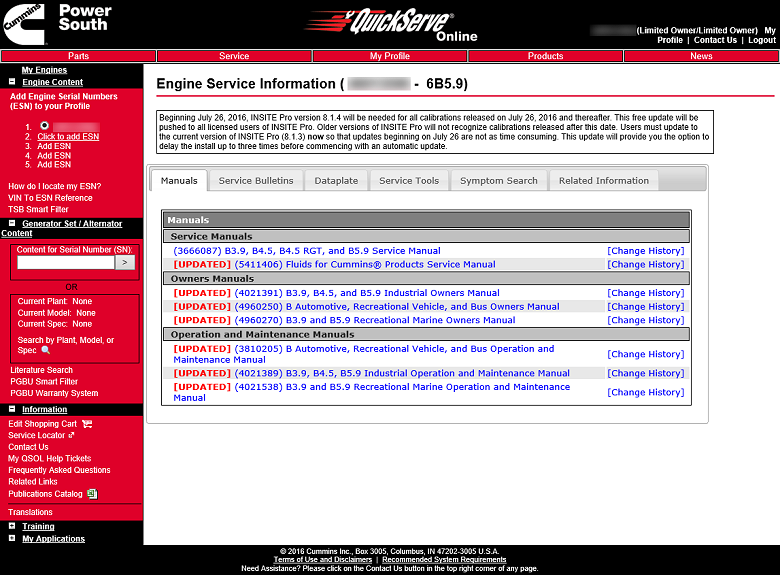Calibrating an ECM (Engine Control Module) in Cummins Insite involves updating the firmware and configuration settings of the module to ensure that it is functioning properly and optimized for the engine’s performance. Here are the general steps to calibrate an ECM using Cummins Insite:
- Connect the Insite diagnostic tool to the ECM by plugging it into the diagnostic port on the engine.
- Launch the Cummins Insite software on your computer.
- Enter the ECM calibration code and select the appropriate engine model and configuration.
- Follow the on-screen prompts to download and install the latest firmware updates and calibration settings for the ECM.
- Once the calibration process is complete, perform a final system check to ensure that the ECM is functioning properly.
Please note that the specific steps for calibrating an ECM in Cummins Insite can vary depending on the engine model and configuration. It’s important to refer to the manufacturer’s instructions and documentation for your specific engine to ensure that the calibration process is performed correctly and safely. Additionally, it’s recommended to have a trained and experienced technician perform ECM calibrations to ensure proper calibration and avoid any potential issues or damage to the engine.