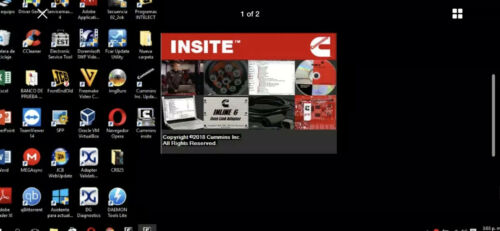From time to time we get questions regarding the Cummins Insite software capability. The latest question that came through was in regards to the enable/disable capabilities of Insite Pro.
The answer we received from Cummins was that the only changes you can make with Insite pro for enable/disable would be in the features and parameters section of Insite. A technician must connect the Insite Pro program to the ECM and go to features and parameters and see if they can find the enable/disable capabilities available for that connection, if not then they would have to reach out to chassis builder for more information.
Summary
Each of the chassis manufacturers & Cummins work together to create ECM programming to fit the requirements of that manufacturer. The average independent service provider (ISP) using Insite Pro will not have the same software capability as either a Cummins dealer or a chassis manufacturer (Peterbilt, Navistar, Freightliner, etc.).
So, when an ISP mechanic connects his Insite Pro to trucks from various manufacturers, he/she may see different Insite capabilities for each manufacturer. So, in some situations, despite the best ability of the ISP mechanics, it may still be required that certain enable/disable (and other) functions can only be performed at the chassis manufacturer dealer (Peterbilt, Navistar, Freightliner, etc.) or the Cummins dealer.