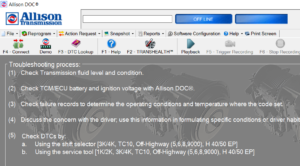You may have noticed in recent days that Cummins officially released their newest version of Insite: 8.7. With the release of Insite 8.7, quite a few things have changed. In this brief article we’ll go over what’s new, what’s changed, and what to expect when updating to Cummins Insite 8.7.
New Diagnostic Tests
- Aftertreatment Diesel Exhaust Fluid Doser Accuracy Test
Performs a check of the complete dosing system by commanding the doser to dose at a fixed rate for a fixed amount of time.
New Advanced ECM Data
- Engine Protection Main Bearing Temperature
Provides the ability to de-rate torque or speed (RPM) to prevent damage when the temperature of any of the main bearings surge above its threshold. A record of the last five speed and/or torque de-rate events and information about the configuration of the de-rates and shutdowns is maintained. - Engine Protection Intake Manifold Temperature
Provides the ability to de-rate speed or torque and shutdown the engine to prevent damage when an extreme condition is detected. A record of the last five speed and/or torque de-rate events and information about the configuration of the de-rates and shutdowns is maintained. - Engine Protection ECM Internal Temperature
Provides capability to initiate time-based torque de-rates and time-based torque shutdowns when internal temperature of ECM goes above its threshold. A record of the last five speed and/or torque de-rate events and information about the configuration of the de-rates and shutdowns is maintained.
- Engine Protection High Temperature Coolant Level Low
Provides ability to de-rate torque and shutdown the engine to prevent damage. A record of the last five speed and/or torque de-rate events and information about the configuration of the de-rates and shutdowns is maintained.
New Features and Parameters
- Door Open Switch Multiplexing
Allows configuration to use switch input and set source address via the datalink instead of a physical ECM input. - Brake Vacuum Low Warning Signal
Allows configuration to use switch input and set source address via the datalink instead of a physical ECM input.
- Aftertreatment Diesel Exhaust Fluid Doser Air Pressure Sensor Rationality
Provides the ability to monitor the pressure rationality of air pressure sensor in DEF dosing system.
- Aftertreatment Diesel Exhaust Fluid Doser Pressure Sensor Rationality
Provides the ability to monitor the pressure rationality of DEF pressure sensor in DEF dosing system.
- OEM Load Based Control
Allows configuration of either a single speed breakpoint setup or a dual speed breakpoints setup which is designed to keep the engine from operating in regions that are not beneficial to engine performance.
- DCDC Low Voltage Output
Provides the ability for the system to accurately compensate various low voltage outputs.
- Hybrid System Protection Override Switch Multiplexing
Allows configuration to use switch input and set source address via the datalink instead of a physical ECM input.
- Momentary Start Switch Multiplexing
Allows configuration to use switch input and set source address via the datalink instead of a physical ECM input.
- Oil Quality Sensor
Provides several monitors for data provided by the oil quality sensor.
New Engine Coverage
Coverage for the following engines have been added in Cummins Insite 8.7:
- B3.9 CM2620 B171C
- B6.7 CM2670 EUVI
- F4.0 CM2620 NSVI
- QSB6.7 CM2450 KT4
- QSL8.9 CM2450 KT4
- QSZ14 CM2670 CSIV
Operating System Compatibility
By now, most shops are running Windows 10, but there are a still a decent amount of Windows 7 computers floating around out there.
If you’re still using a Windows 7 computer, it’s time to either upgrade your existing computer to Windows 10 or
replace it with a Windows 10 computer. Cummins Insite 8.7 will not work on Windows 7 operating system.
Cummins Insite 8.7 is only compatible with the following operating systems:
Windows 8.1 32-bit and 64-bit (NOT RECOMMENDED)
Windows 10 32-bit and 64-bit
Recommended System Requirements
The following list is the recommended system requirements for Insite 8.7.
Cummins Insite has a reputation of being a RAM heavy program, meaning the more RAM you have, the better you’ll be able to run it. In order for Insite to open quickly, it’s strongly recommended to use 16GB of RAM.
| COMPONENT | REQUIREMENTS |
| Operating System: | Windows 10 64-bit |
| Processor: | 2.5 GHz or greater Quad Core (Intel or AMD) |
| RAM Memory: | 8 GB |
| Hard Drive: | 6 GB or greater available |
| Media Device: | Dual Layer – Double Density DVD-ROM (for use with INCAL DVDs) |
| Display Resolution: | 1920 x 1080 |
| Other Software: | Microsoft .NET Framework 4.7.1 or later Adobe Acrobat Reader v9.0 or later |
| Internet: | High-Speed Broadband |
| Available Ports: | 2x USB 3.0 |
We’ve added some additional notes to help you when using your Cummins Insite 8.7:
Connection Errors in Insite 8.7
As with just about any piece of software out there, error messages can be common. The following error messages are related to connection issues. See each explanation for a better understanding:
Error 5200: Indicates communication loss between computer and the datalink adapter.
Error 5201: Indicates communication loss between the datalink adapter and the ECM.
Error 5202: Indicates no communication could be established between the datalink adapter and the computer.
Error 5204: Indicates no communication could be established between the datalink adapter and the ECM.
If the “Auto Configure” and/or “Datalink Adapter Connection Test” do not find the
adapter when connected, manually configure the Datalink adapter connection.
Calibrations
CAUTION: Please verify that the Calibration you select to download to an ECM is
appropriate for that specific ECM. Permanent damage could occur if incorrect
calibrations are used.
Automotive applications will have a default setting of “ON” for the Save and Restore option in the Calibration Download dialog.
Industrial applications will have a Default Setting of “OFF” for the Save and Restore
option in the Calibration Download dialog.
When performing a Calibration Download, the “Save and Restore” option may be grayed
out for some applications.
To decrease calibration download times, please insure that all applications other than INSITE are closed. Always use the J1939 protocol and engine connector when available. Computers with less than the minimum recommended hardware requirements will have an extended Calibration Download time.
Screen savers and suspend modes should be disabled.
Autodetect will not initially work for ISM, Signature/ISX, QST30
Work Around for Autodetect: Download ECM calibration using ECM Code calibration to
ECM. Autodetect should function correctly after calibration transfer is completed.
When using the June 2019 or older INCAL DVDs, calibrations will not show up for ISM,
Signature/ISX, QST30
Work Around for INCAL DVD users: Consult QuickServe Online (QSOL) and try to find
the correct ECM calibration in the QSOL data plate. Then, download the correct ECM
calibration using the ECM code search feature in INSITE.